구글 웹 폰트 사용법
css 폰트 적용하기
https://fonts.google.com/?subset=korean
Google Fonts
Making the web more beautiful, fast, and open through great typography
fonts.google.com
1. 구글 폰트 사이트에 접속하기
2. 원하는 폰트 클릭하기
3. 우측 [+Select this style] 클릭하기
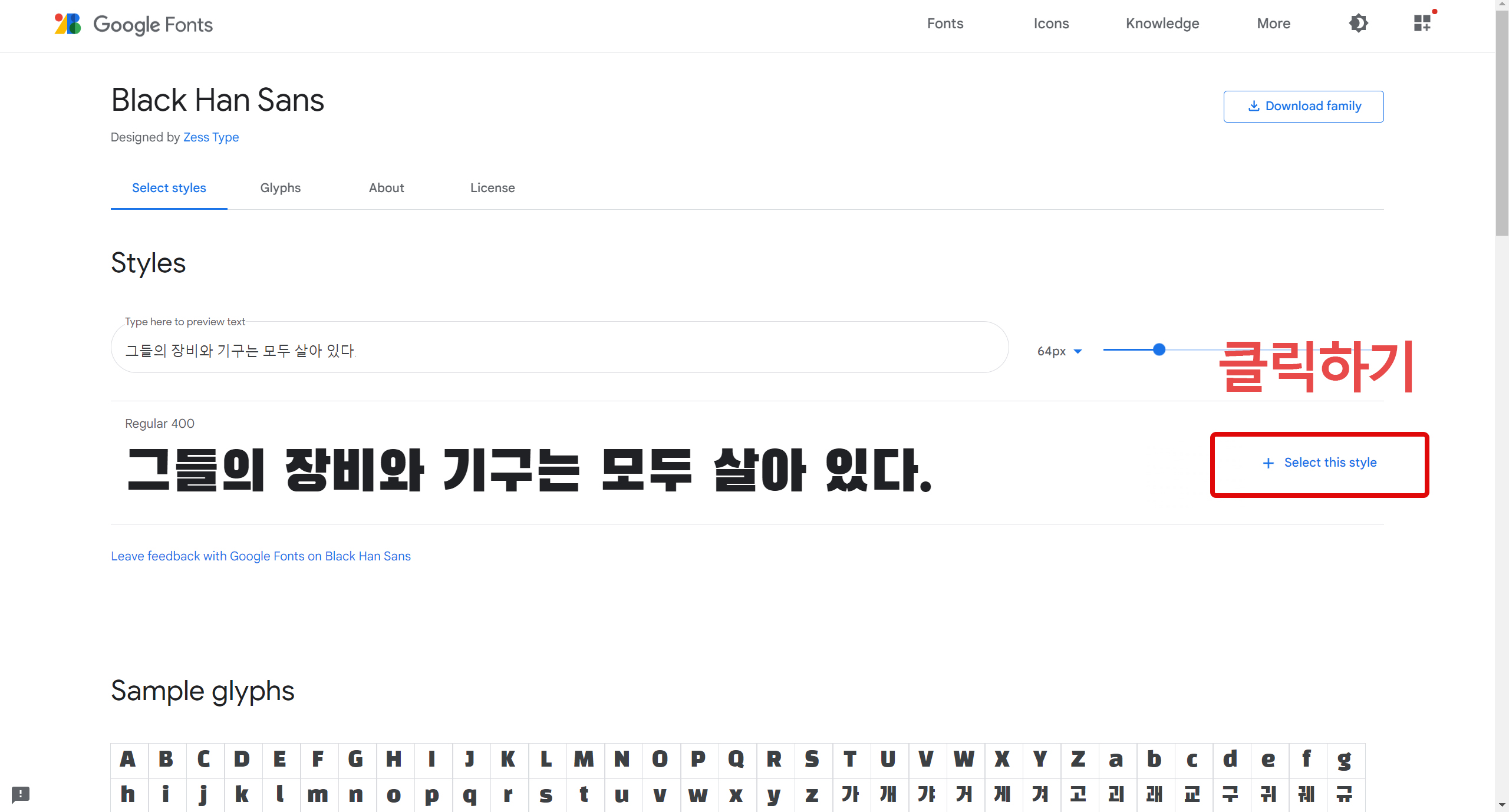
4. <link> 소스 복사해서 <head> 영역에 붙여넣기
5. CSS 소스 복사해서 <style> 영역에 붙여넣기

<!DOCTYPE html>
<html lang="en">
<head>
<meta charset="UTF-8">
<title>구글 웹폰트</title>
<link rel="preconnect" href="https://fonts.googleapis.com">
<link rel="preconnect" href="https://fonts.gstatic.com" crossorigin>
<link href="https://fonts.googleapis.com/css2?family=Black+Han+Sans&display=swap" rel="stylesheet">
<style>
p{font-family: 'Black Han Sans', sans-serif;}
</style>
</head>
<body>
<p>구글 웹폰트 적용하기</p>
</body>
</html>'코딩' 카테고리의 다른 글
| [개발일지] jQuery + Ajax 시작, JSONveiw 설치, 연습하기 (0) | 2022.01.20 |
|---|---|
| [개발일지] jQuery 빈칸 체크, 이메일 판별 함수, 텍스트 입력/지우기 (0) | 2022.01.13 |
| [개발일지] jQuery 다뤄보기 / show, hide, css, text (0) | 2022.01.13 |
| [개발일지] 웹개발 : 부트스트랩, 예쁜 CSS 모음집 (0) | 2021.12.22 |
| [개발일지] 웹개발 : 파이참 라이센스 등록 / HTML, CSS 기본내용 (0) | 2021.12.07 |




댓글